What is Futures Demo Trading
In this article:
- Overview
- What are the key benefits of Demo Trading
- How to enter Demo Trading
- How to exit Demo Trading
1. Overview
Futures Demo Trading is a simulated trading environment currently available on the Nexo App.
It allows you to practice trading without the risk of actual financial loss, using virtual assets (Demo Margin) and replicating all the functionalities of live futures trading.
This is an excellent way for new and experienced traders to get accustomed to market conditions and test trading strategies without financial risk.
2. What are the key benefits of Demo Trading
- Real-time trading data: Utilize the current market data, including each contract’s order book and price chart.
- Demo trading wallet: A separate wallet is provided to manage your demo USDT balances. This wallet is accessible only within the Demo Trading interface.
- Trading experience: Access a mirror version of Nexo’s live futures trading interface, distinguished only by DEMO tags.
- Unlimited balance renewal: You start with 1,000.00 USDT, and if your balance falls below 100.00 USDT or there is an automatic position closure, you can request a balance renewal to reset your balance to 1,000.00 USDT.
- Transaction types: You can access the same order types as live futures trading.
- Funding fees: There are no funding payments in Demo Trading.
- Position limits: Up to 5 simultaneous demo positions per user.
- Record keeping: Transaction history is separate from live trading and deleted when resetting the balance.
Nexo recommends reading this article to learn more about futures trading on the Nexo platform.
3. How to enter Demo Trading
1. Tap Futures on the navigation bar.
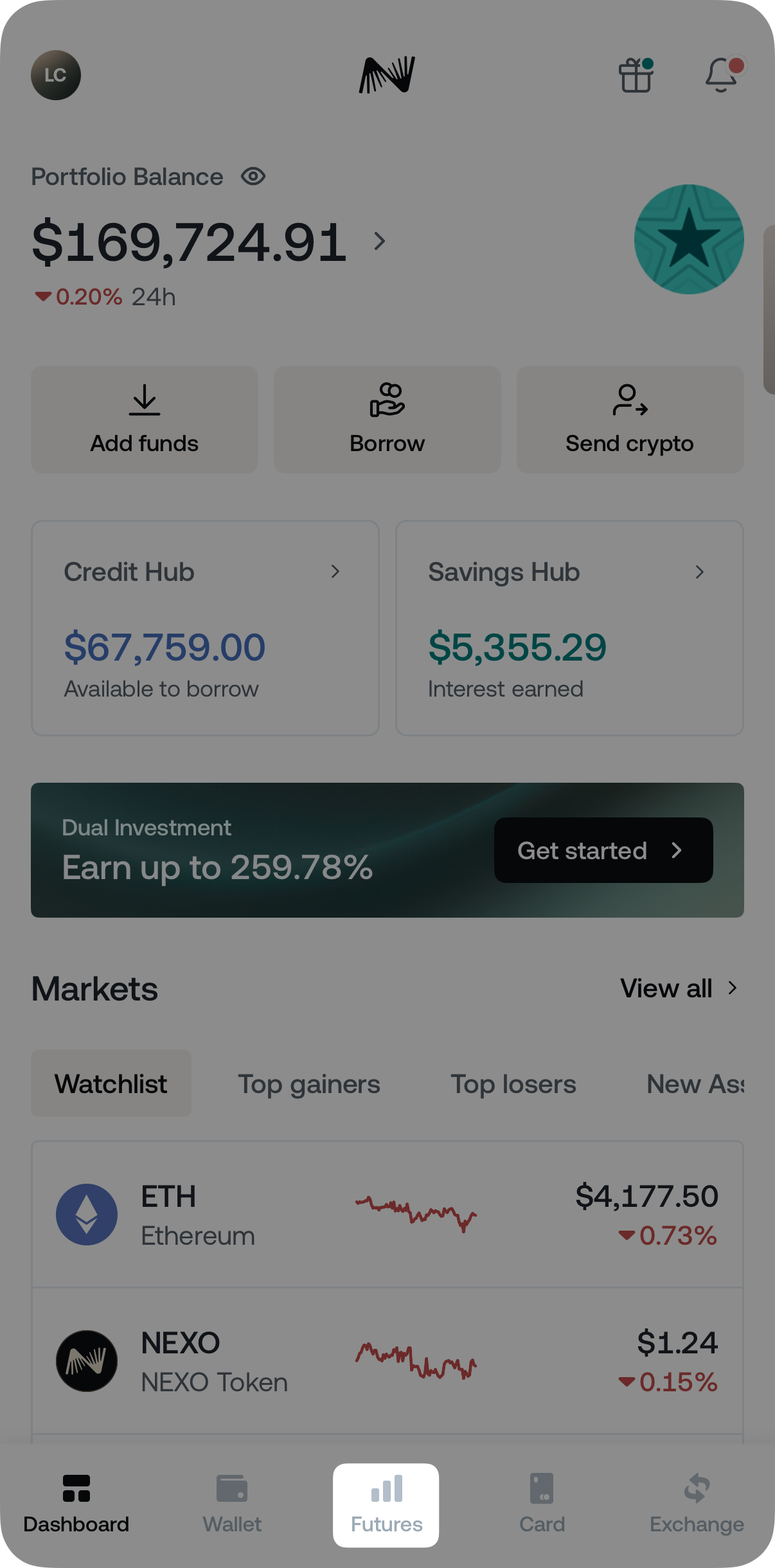
2. Select the four-square icon in the top-right corner.
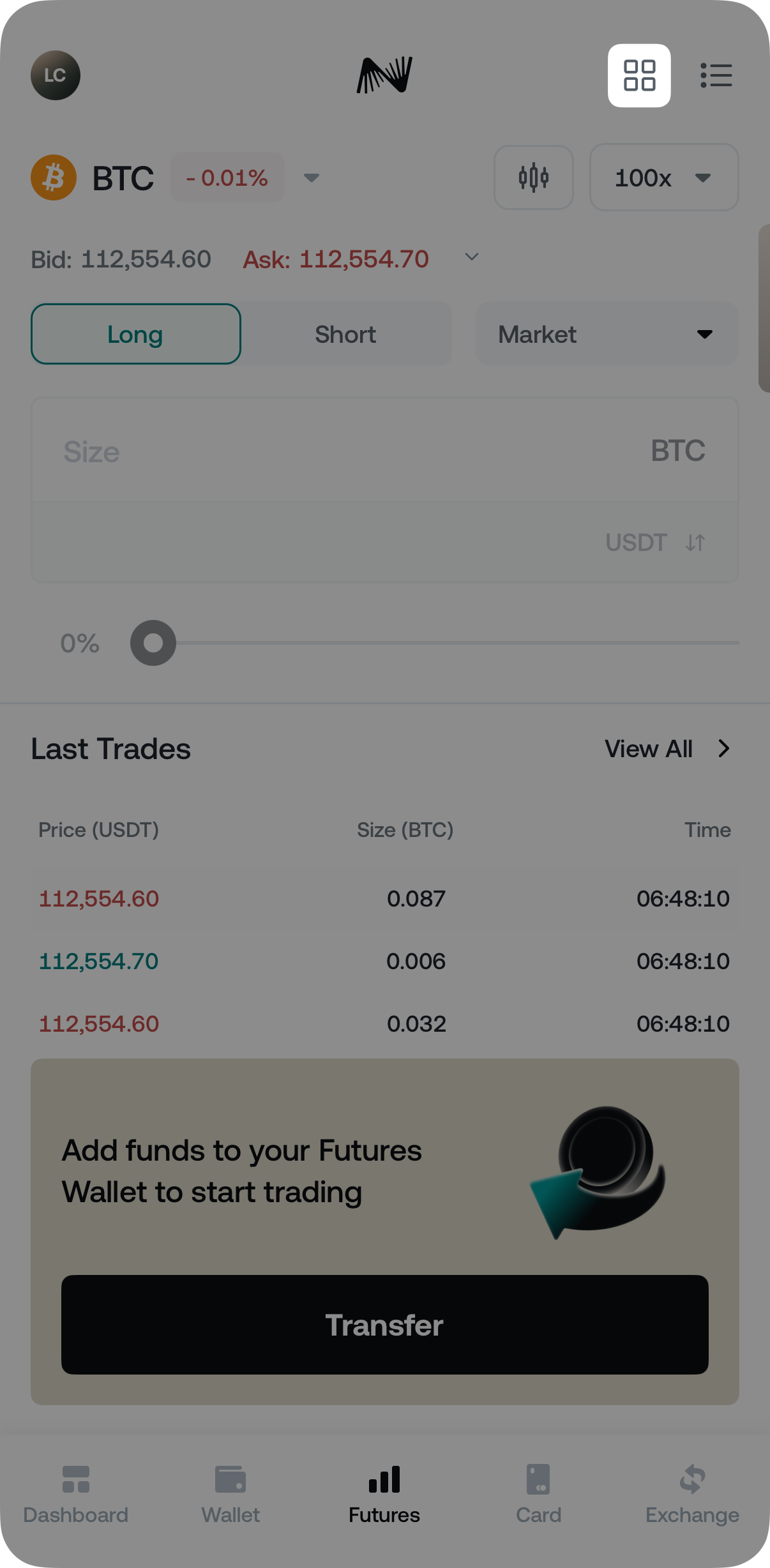
3. Select Demo trading.
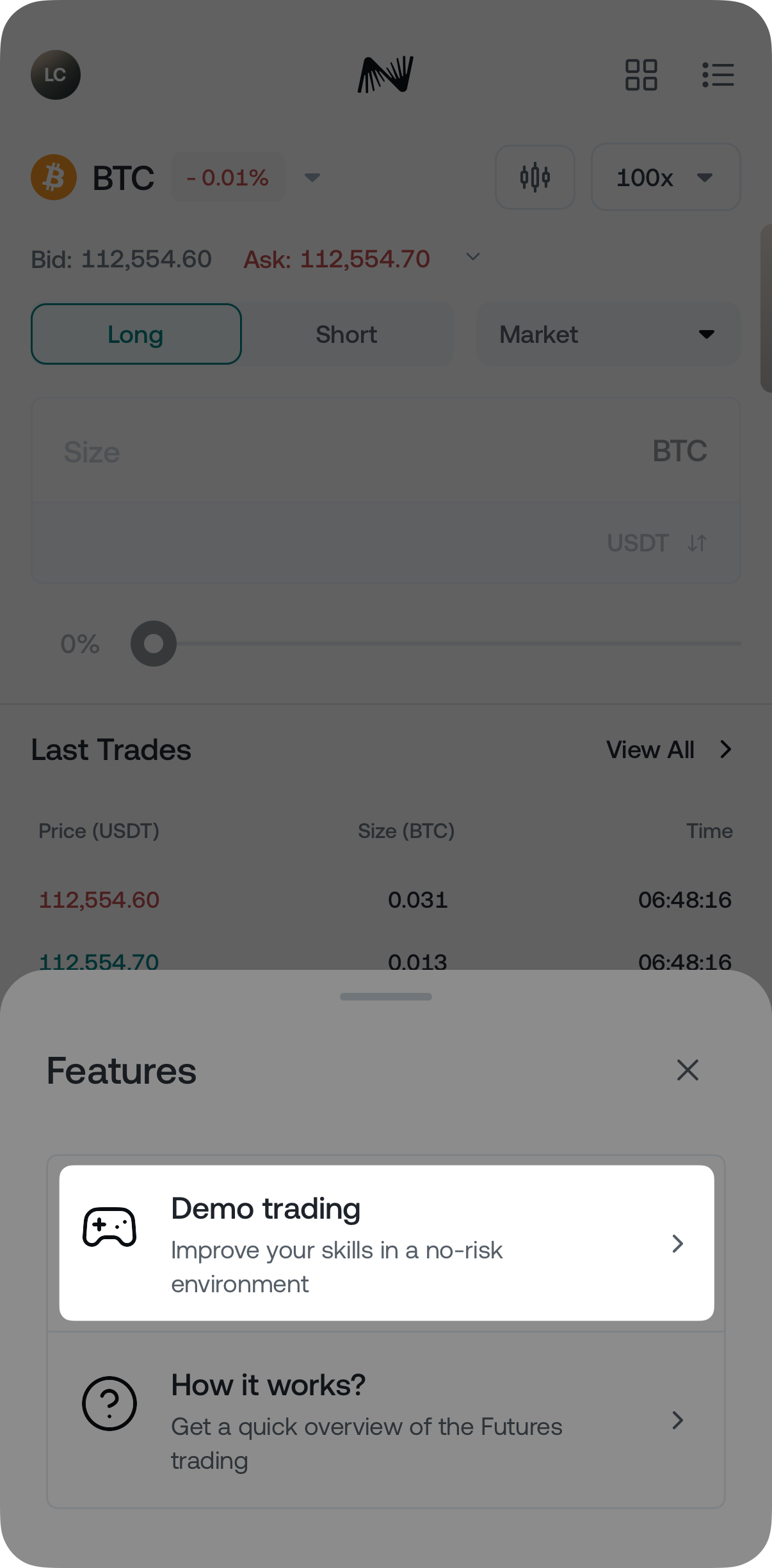
4. Tap on Start demo trading.
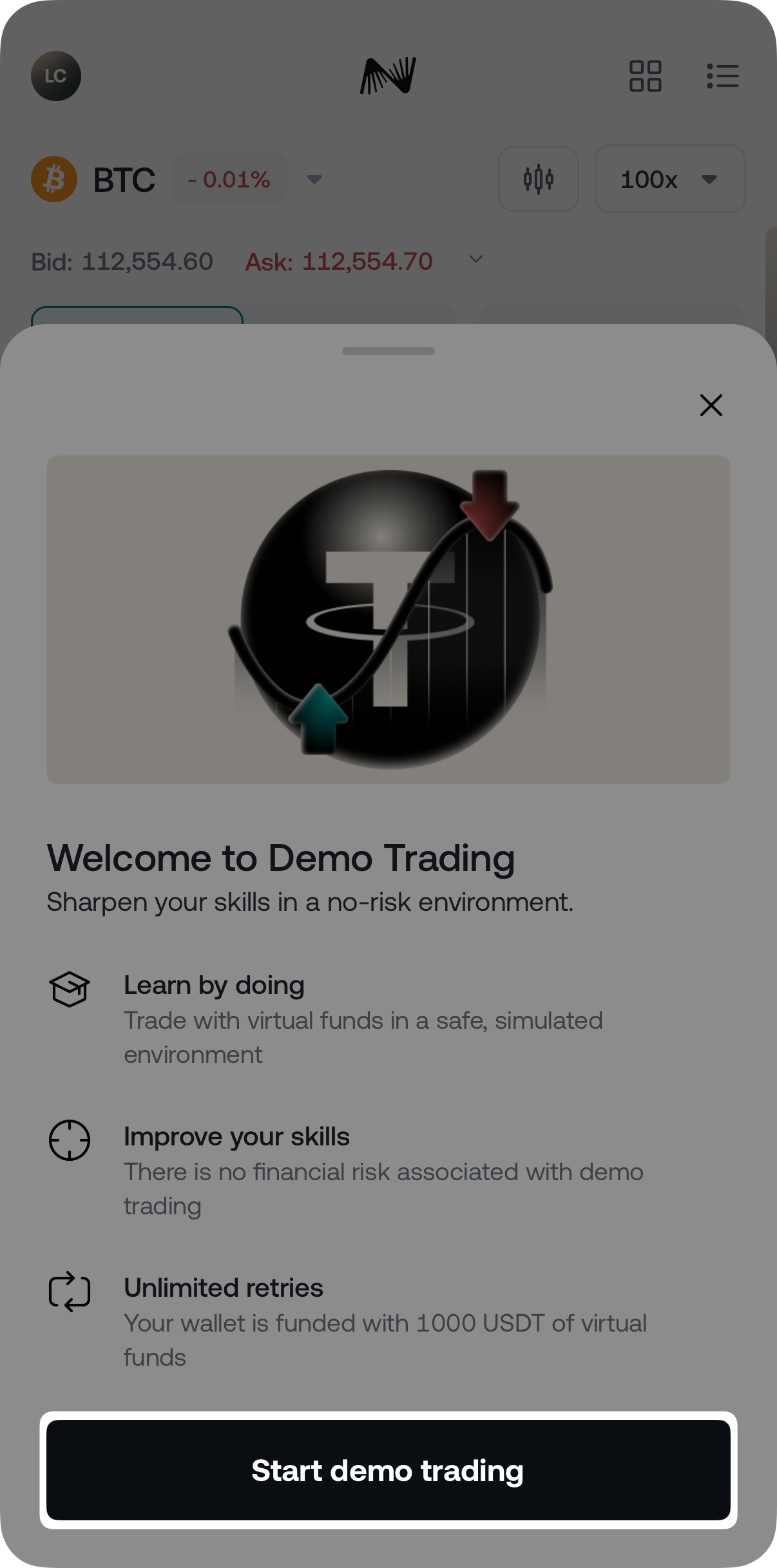
4. How to exit Demo Trading
1. Tap the arrow in the top-left corner of the Futures Demo dashboard.
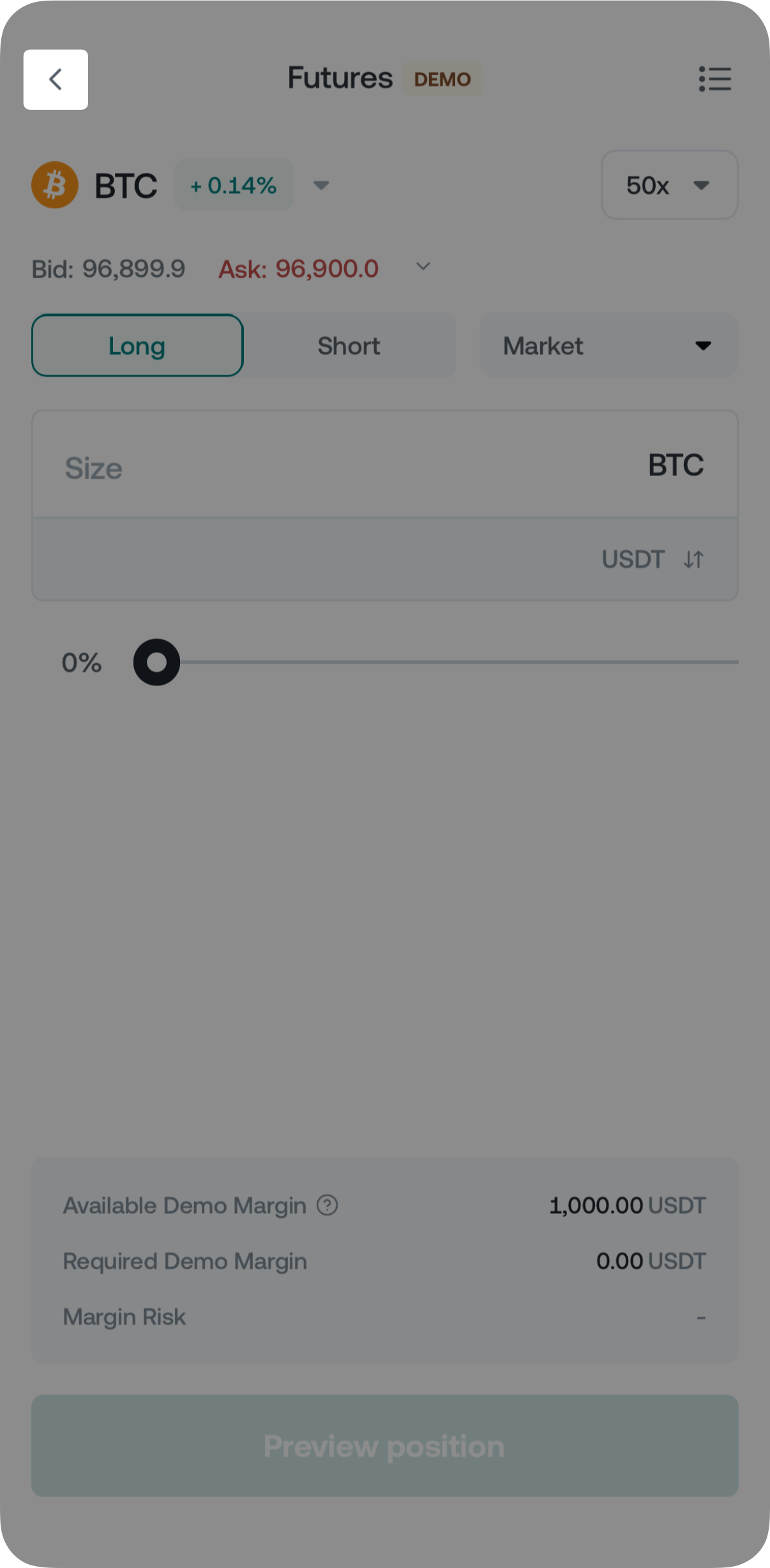
2. Select Leave.
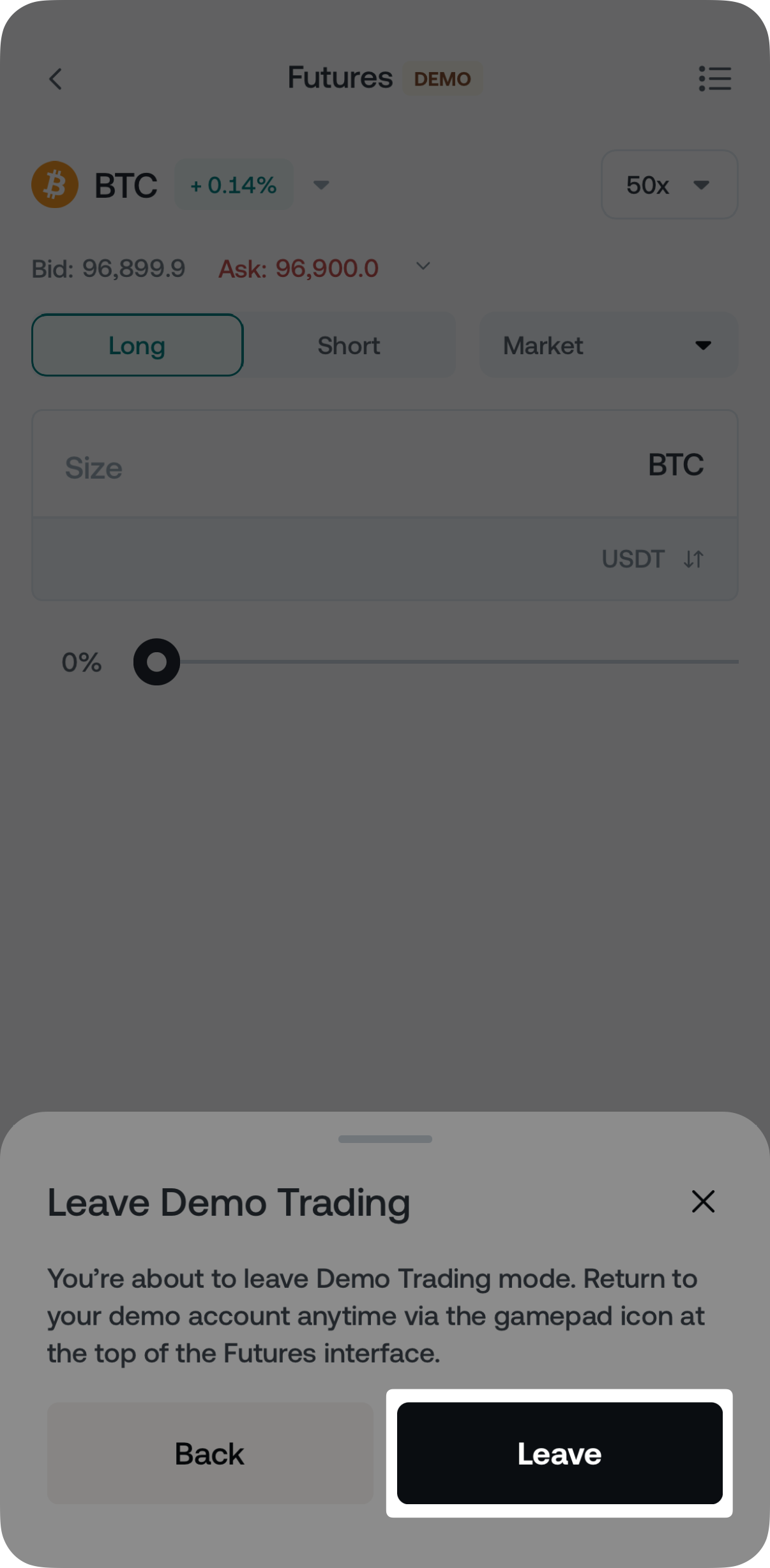
Important: Nexo’s Care team does not have visibility over Demo Trading balances and active positions in the demo environment.