How can I order the Nexo Card
In this article:
The Nexo Card is available in two formats: virtual and physical. Before ordering your card(s), ensure that you meet the eligibility requirements. You can order either a virtual card or both a virtual and a physical card through the Nexo app at no additional cost.
1. How to activate a virtual Nexo Card
1. Confirm your eligibility.
2. Open the Nexo app and log in to your account.
3. Go to the Card tab and scroll down.
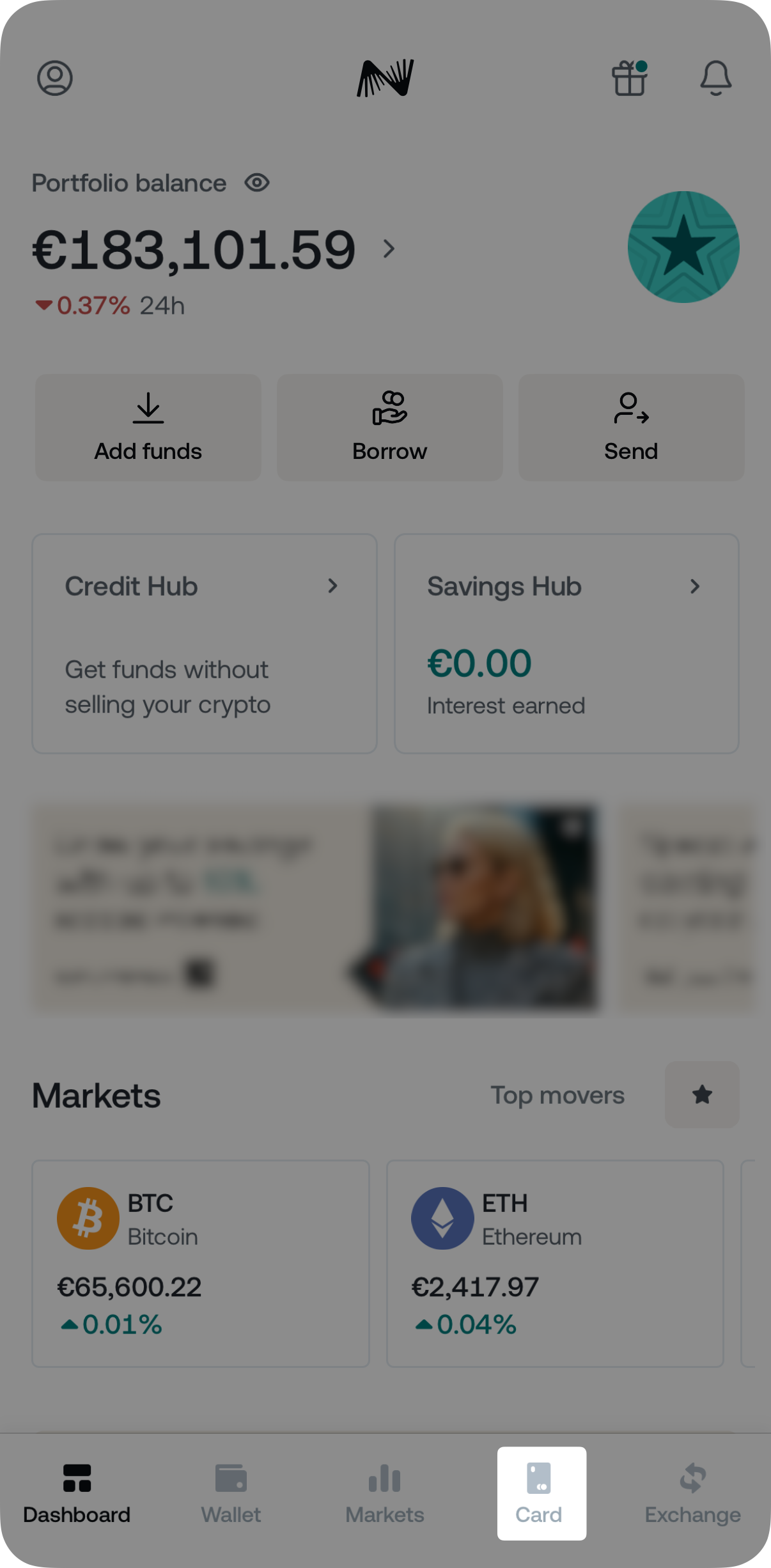
4. Tap Activate Your Nexo Card.
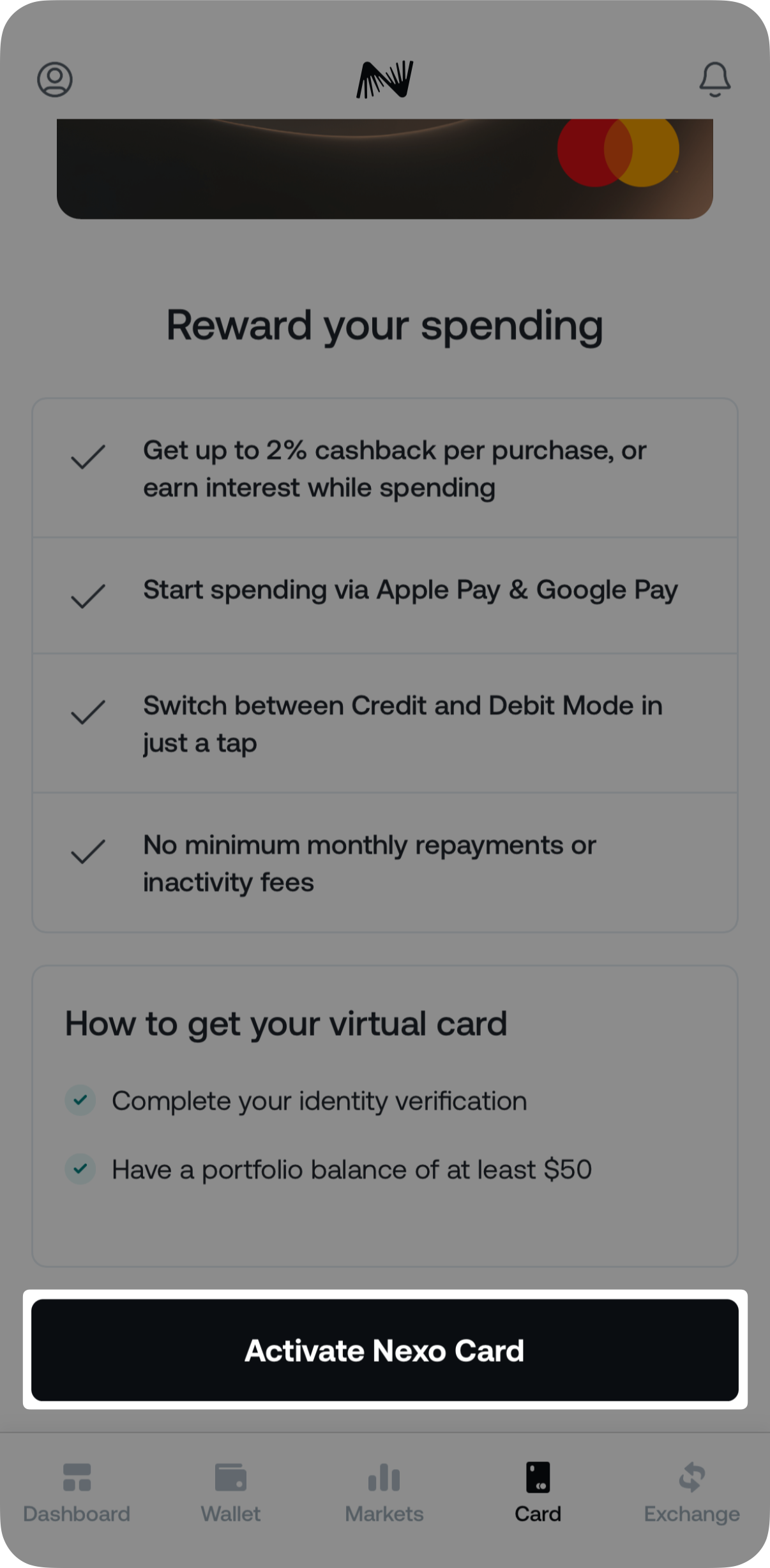
5. Confirm your phone number, select your preferred Card Currency, and accept Nexo’s terms and Conditions.
-
Phone Number: Ensure that your phone number is accurate, as it may be used for 3DS verification when you make online purchases with your Nexo Card. If you need to update your phone number, please contact Nexo’s Care team.
-
Card Currency: You can choose either EUR or GBP as your Card Currency. Both virtual and physical cards will reflect the currency you select initially. If you realize you have made an error in your Card Currency selection, don’t hesitate to contact Nexo for assistance.
-
Terms and Conditions: Please click the links to review the relevant agreements, and check the box to indicate your acceptance.
Once ready, tap I Confirm, Order Card.
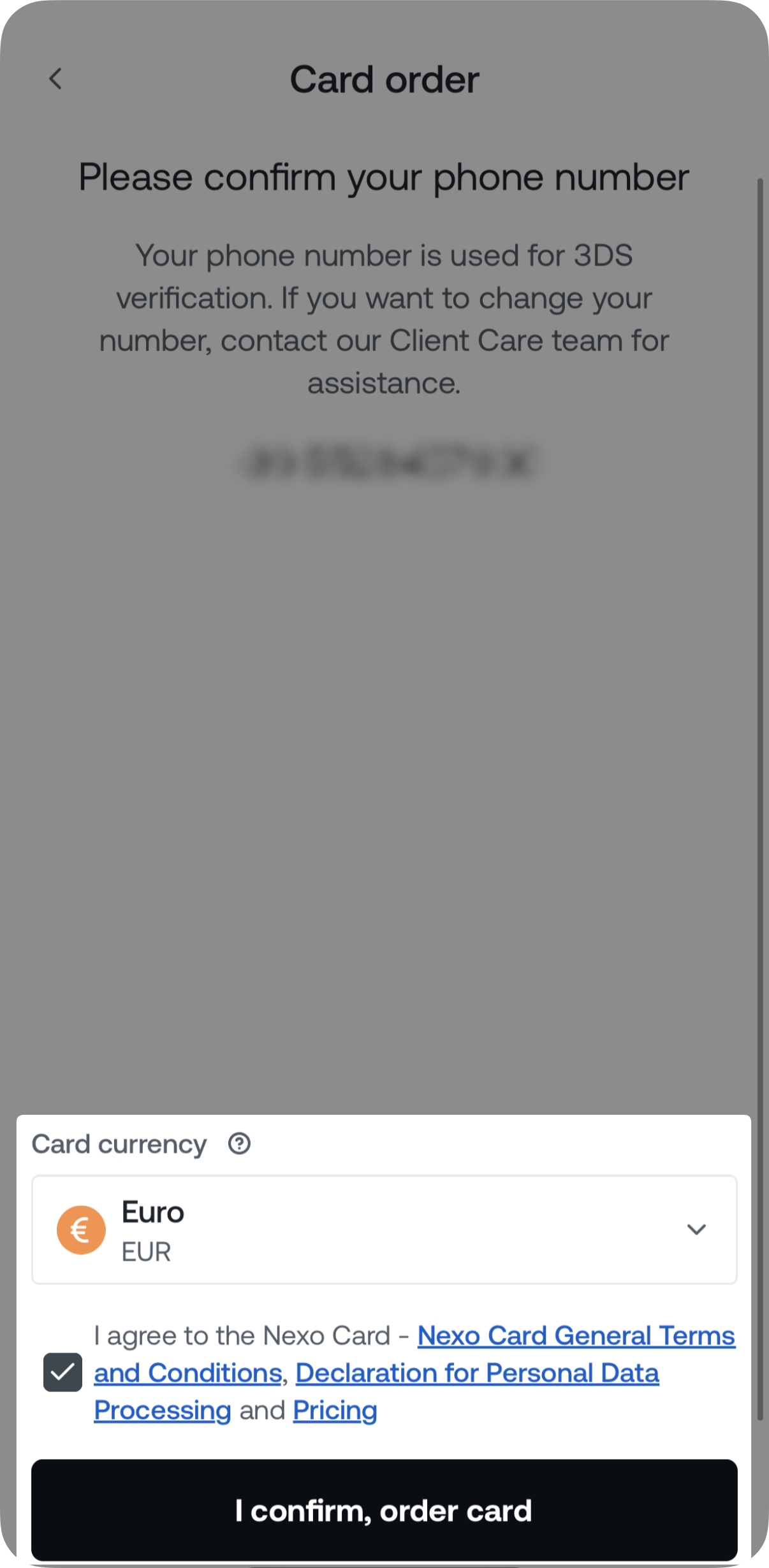
6. Your virtual Nexo Card is now ready to use. To make contactless purchases, add the card to Apple Pay or Google Pay.
2. How to order a physical Nexo Card
1. Make sure you meet the requirements for the physical Nexo Card.
2. Go to the Card tab on the Nexo app.
3. Swipe left, scroll down, and tap Order Nexo Card.
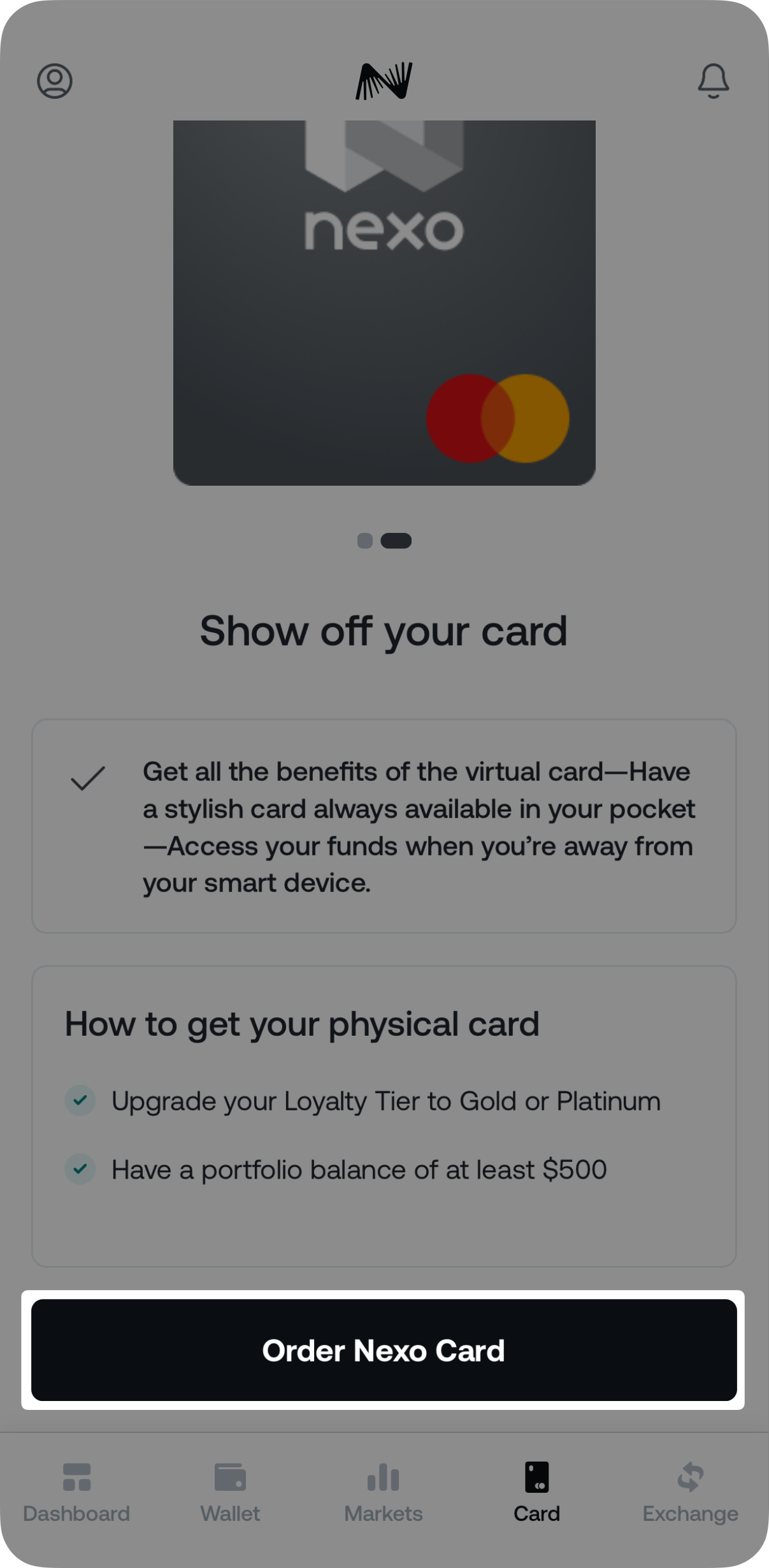
4. Confirm that your details and delivery address are correct. If you need to edit the delivery information, tap Change Details.
Note: The Card Currency drop-down menu will be inactive, as you have already selected your Card Currency during virtual card activation. If you have made an error in your selection, please contact Nexo for assistance before ordering your physical card.
Once you are ready, tap Order Nexo Card to place your order.
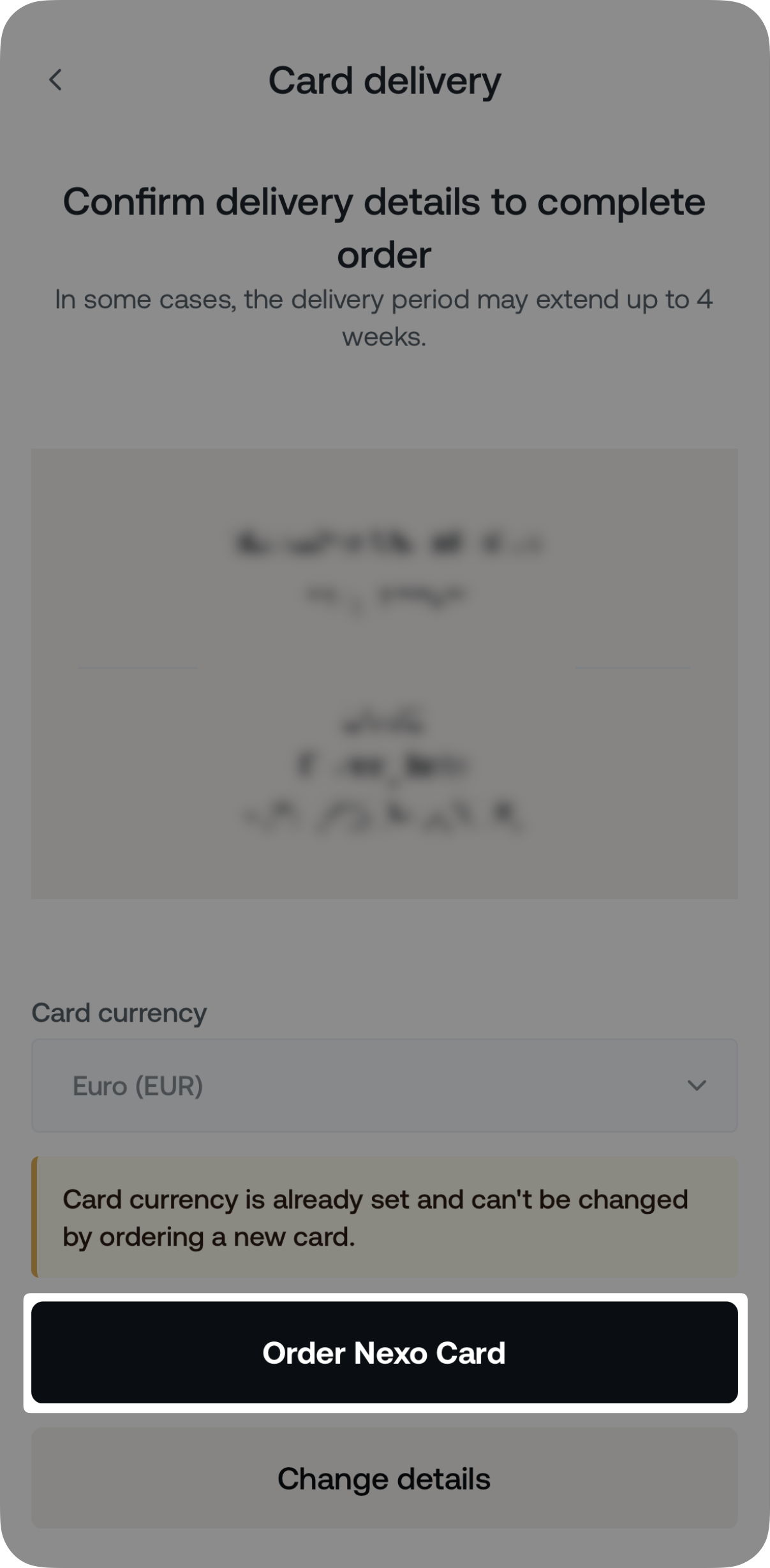
5. Your Nexo Card order has been placed. The standard delivery time is up to 4 weeks. Sometimes, the card may be delivered to your local Post Office instead of the shipping address you provided.
When you receive your physical card, you must activate it through the Nexo app before making purchases.
3. How to manage your Nexo Card
You can fully manage your Nexo Card from Nexo’s mobile app:
-
See your card details (card number, expiration date, and CVC).
-
Freeze or unfreeze your card.
-
View your transaction history.
-
Track your monthly transaction and ATM withdrawal limits.
-
Change your crypto cashback currency – BTC or NEXO.
How can I order the Nexo Card?
Check if you are eligible for the Nexo Card here.
Virtual Nexo Card
The virtual Nexo Card can be issued instantly via the Nexo App. You just need to follow the instructions below:
1. Open the Nexo App.
2. Go to the “Card” tab and scroll down.

3. You will see an “Activate Nexo Card” button that you need to tap in order to issue your virtual card.
4. You will then be prompted to confirm your phone number. It will be used for 3DS verification every time you make an online purchase, so make sure the phone number is correct. If you would like to change it, you will need to contact our Customer Support.
You will also have to choose the currency of your Nexo Card. Please note that you will not be able to change the card currency later.
Once ready, tap “I Confirm, Order Card” to proceed.
5. Your virtual Nexo Card is now ready to use! In order to benefit from contactless purchases, you can add the card to Apple Pay or Google Pay.
Physical Nexo Card
If you’d like, you can also order a physical Nexo Card:
1. Make sure that the virtual Nexo Card is activated first. Then on the “Card” tab of the Nexo App, swipe left, scroll down, and tap on the “Order Nexo Card” button.
2. Confirm that your details and delivery address are correct. If the delivery information needs to be amended, tap “No, Change Details“. Afterwards, select “Yes, Order Card” to place your order.
3. Your Nexo Card has been ordered! Expect it to arrive within 4 weeks.

After you receive your card, you will need to activate it. To learn how you can do that, follow the steps in this article.
You can fully manage your Nexo Card from our mobile app:
- See your card details – number, expiration date and CVC
- Freeze or unfreeze your card
- Reveal or change the PIN
- Go through your transaction history
- Track your monthly transaction, ATM withdrawal, and FX limits
- Change your cashback currency – BTC or NEXO