This information comes directly from Nexo's help center
How can I freeze/unfreeze my Nexo Card
How can I freeze/unfreeze my Nexo Card
When your Nexo Card is not in use, you can easily freeze it through the app. Here’s how:
1. Open your Nexo app and go to the Card tab
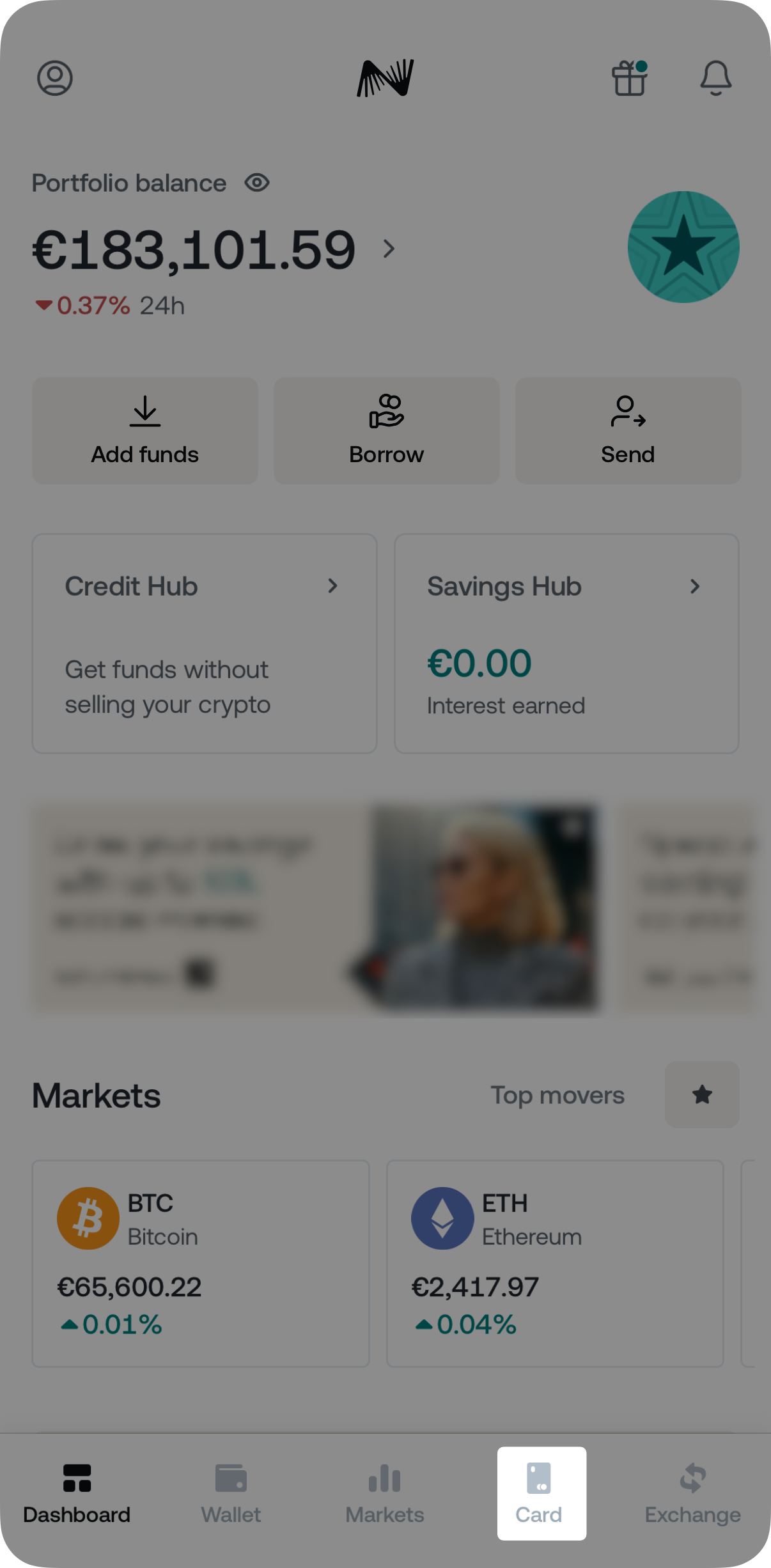
2. Select the Freeze card option.
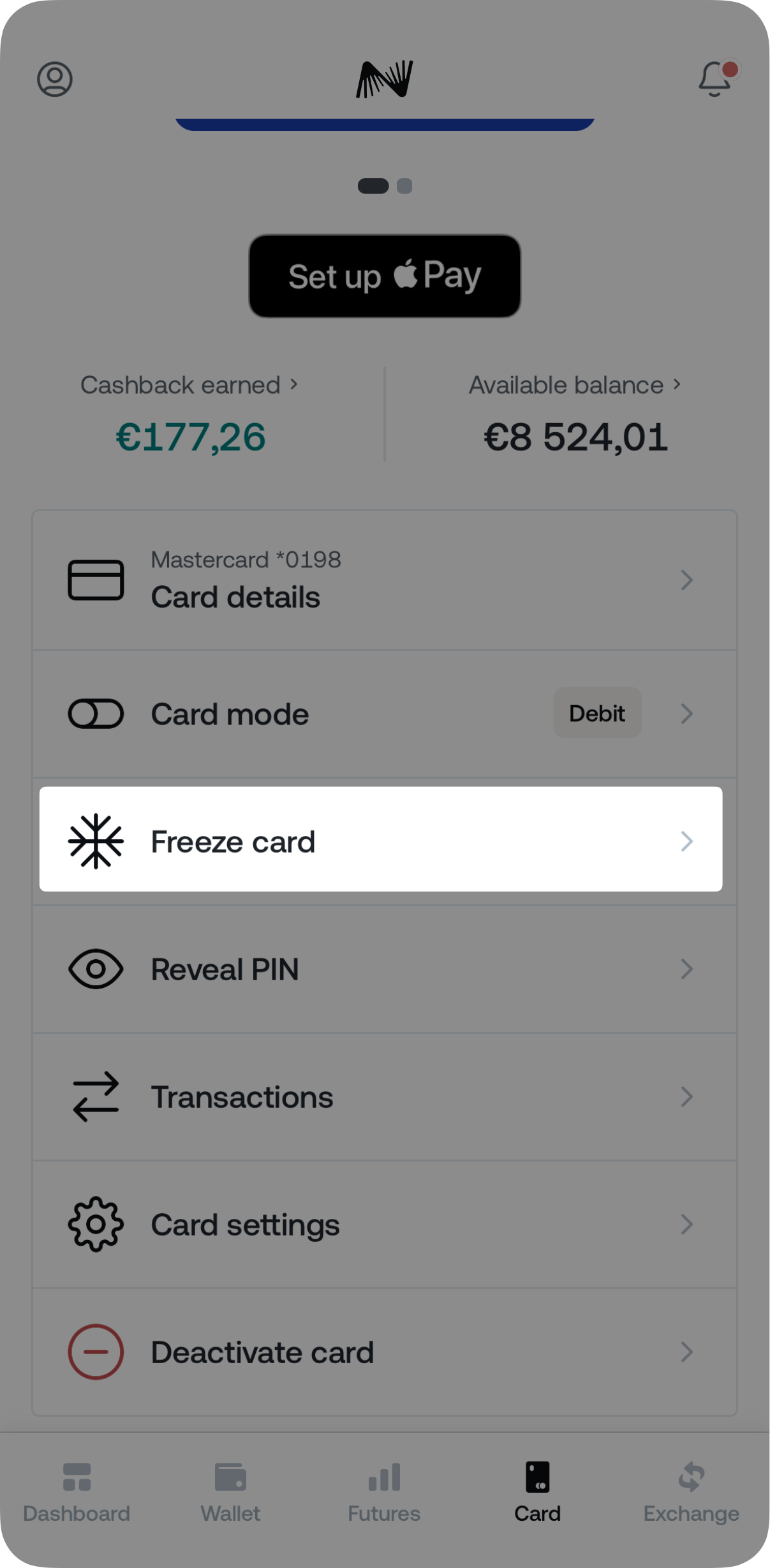
3. Your card is now frozen.
You can unfreeze your card anytime by tapping Unfreeze card.
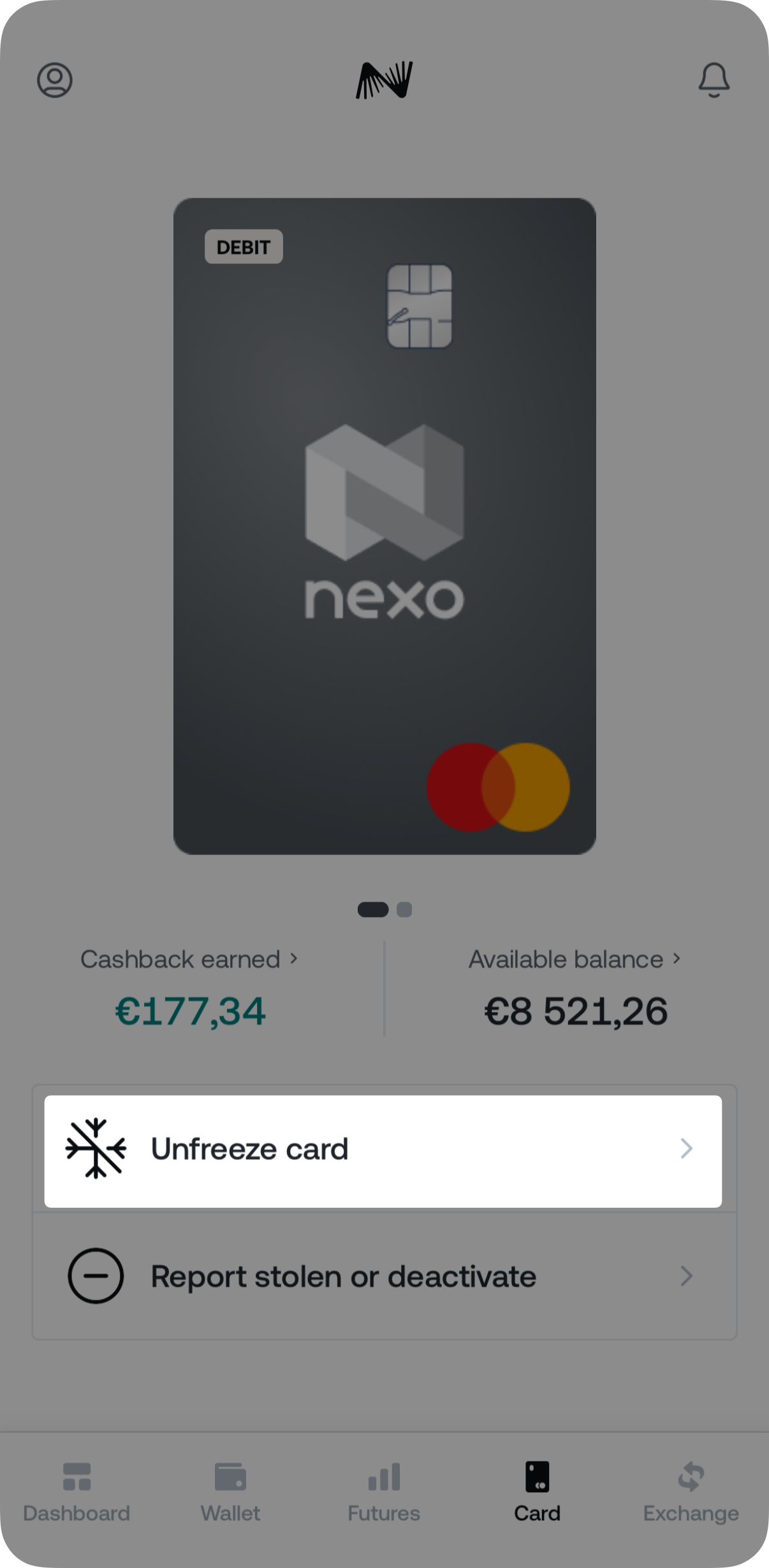
Was this article helpful?