How do I activate the Nexo Card
When you receive your card, you will need to activate it through the app before you can use it. To do this, follow the steps below:
1. Open the Nexo mobile app and log into your account
2. Go to the Card tab and swipe right to navigate to your physical card. Then, tap Activate card.
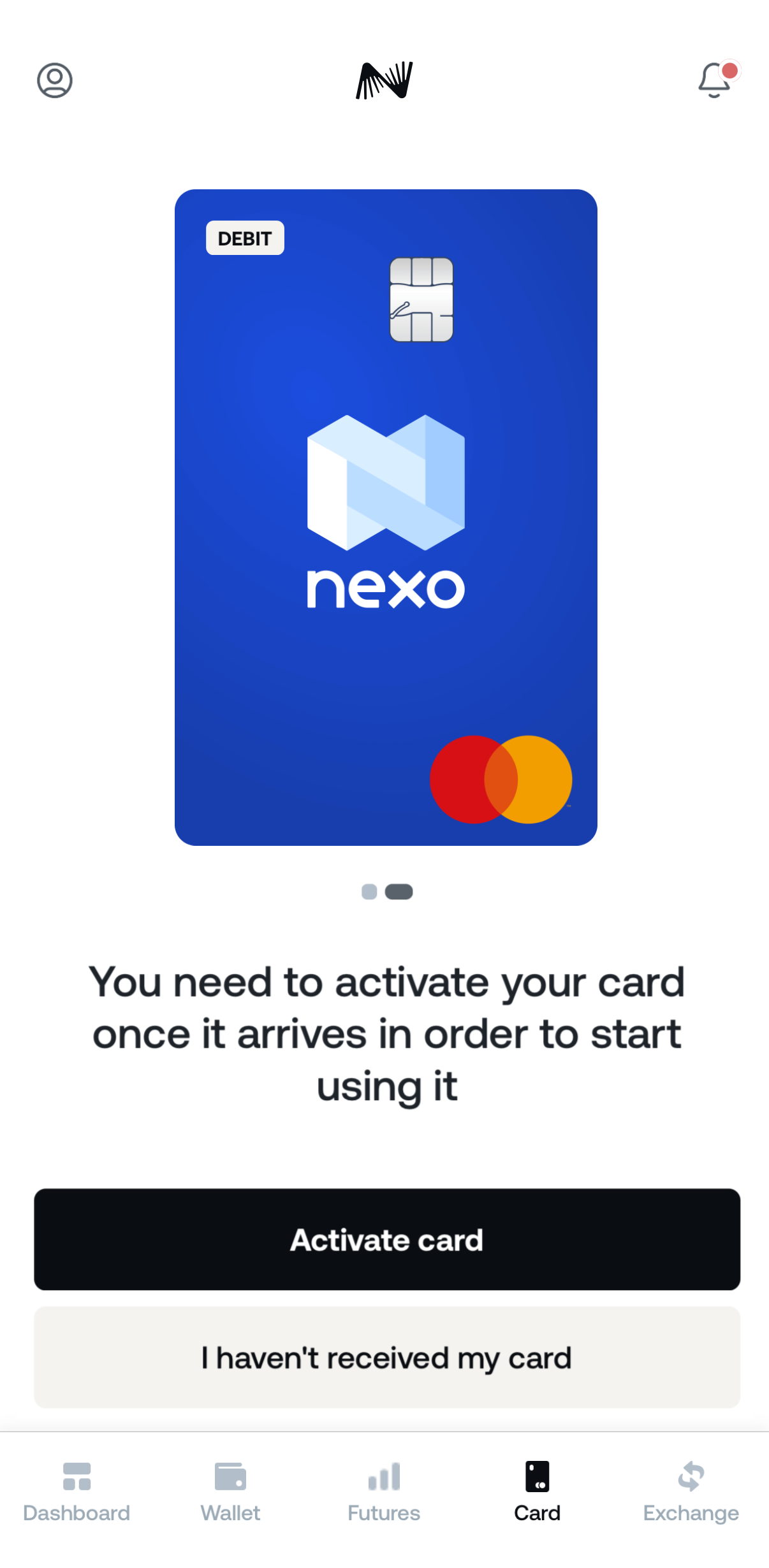
3. Enter your PAN (the 16 digits on the back of your physical Nexo card) and tap Confirm.
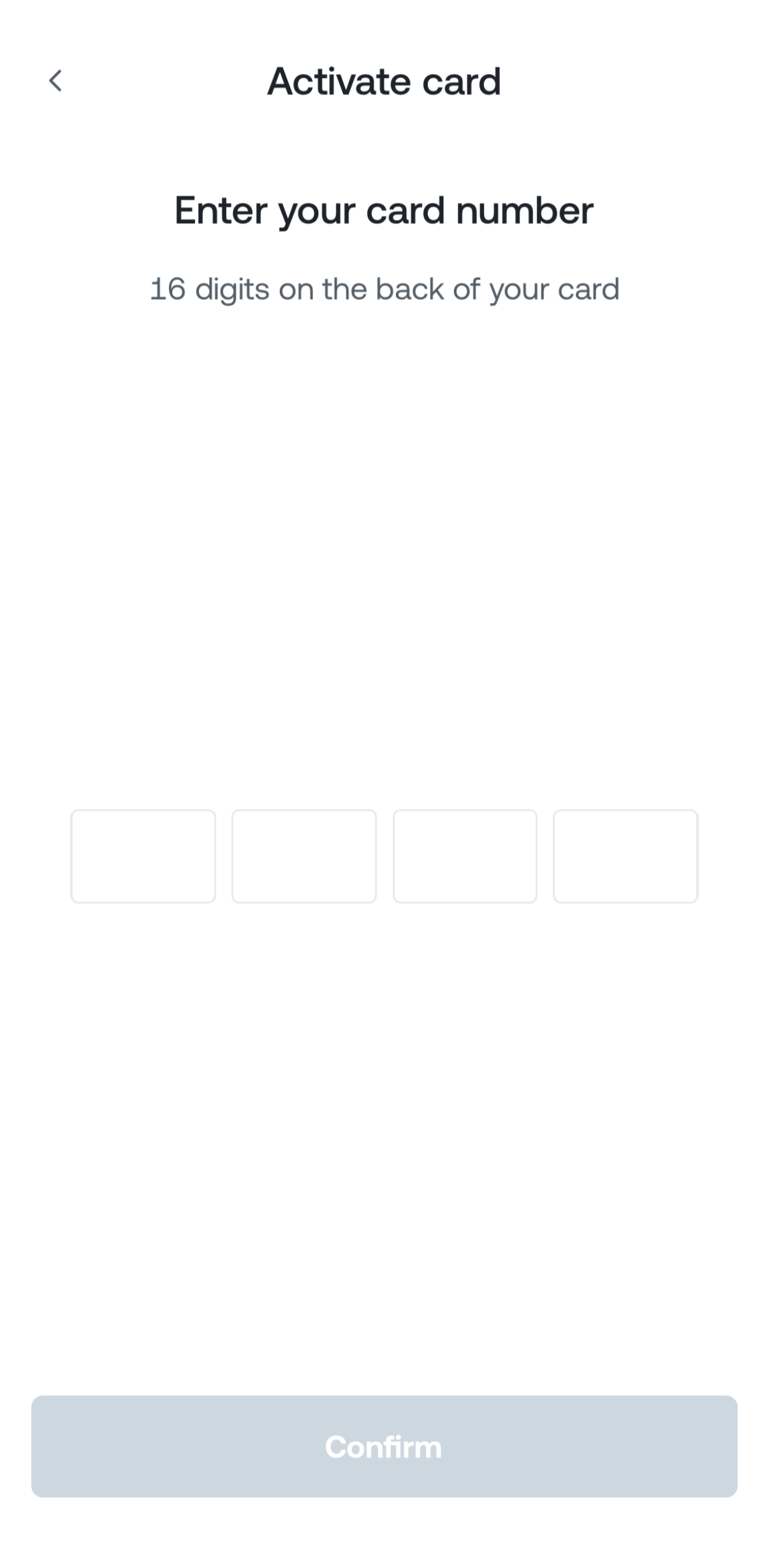
4. Congratulations! Your card has now been successfully activated.
Important: Your Nexo Card is contactless, but to activate contactless functionality your first card transaction should be made by using the chip and entering your PIN.
How do I activate the Nexo Card?
When you receive your card you will need to activate it through the app before you can use it. To do this follow the steps below:
1. Open your Nexo mobile app.
2. Go to the Card tab and follow the instructions.
3. Select “Activate Card”.

4. Enter your PAN (the 16 digits on the back of your physical Nexo card) and select “Activate Card”.

5. Your card has now been successfully activated.

Important: Your Nexo Card is contactless, but to activate contactless functionality your first card transaction should be made by using the chip and entering your PIN.