This information comes directly from Nexo's help center
How can I change the language of my account
How can I change the language of my account
In this article:
- Supported languages
- How to change the mobile app’s language
- How to change the web platform’s language
1. Supported languages
Currently, the following languages are available on the Nexo mobile app and web platform:
- English (English)
- Español (Latin American Spanish)
- Polski (Polish)
- Português (Brazilian Portuguese)
- Português (European Portuguese)
- 簡體中文 (Simplified Chinese)
- العربية (Arabic)
- Русский (Russian)
2. How to change the mobile app’s language
1. Go to My profile.
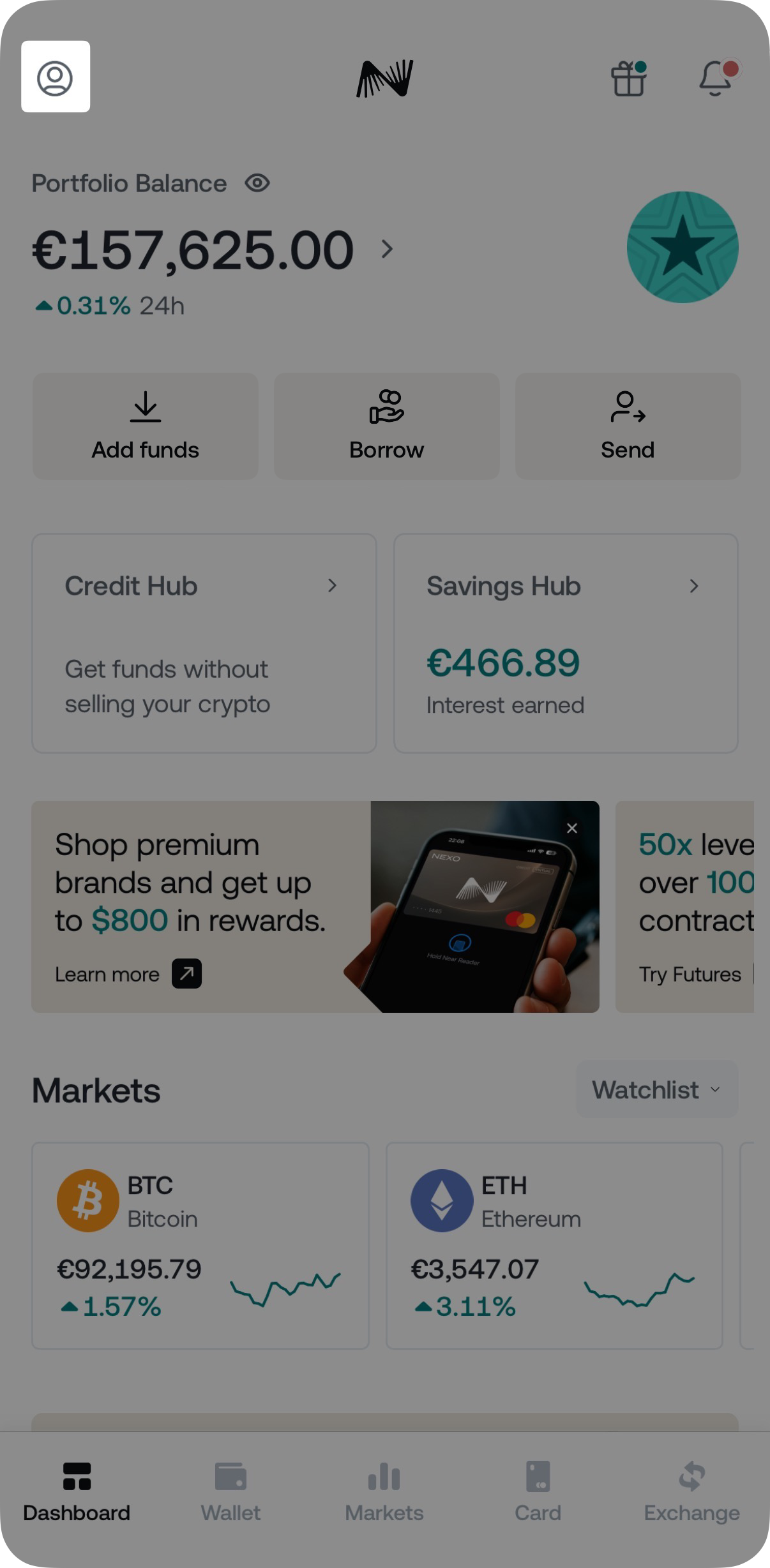
2. Select App settings.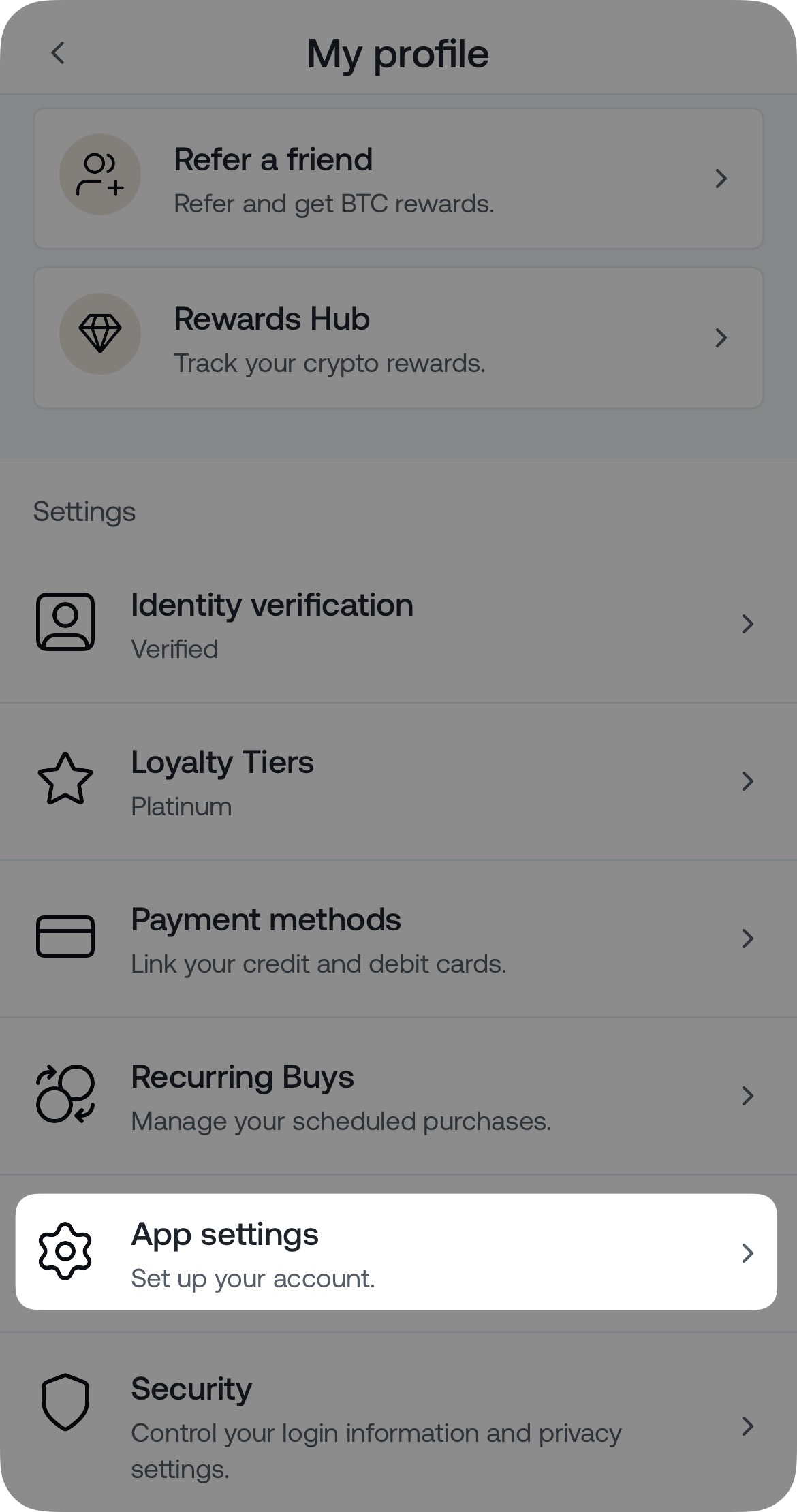
3. Tap Language.
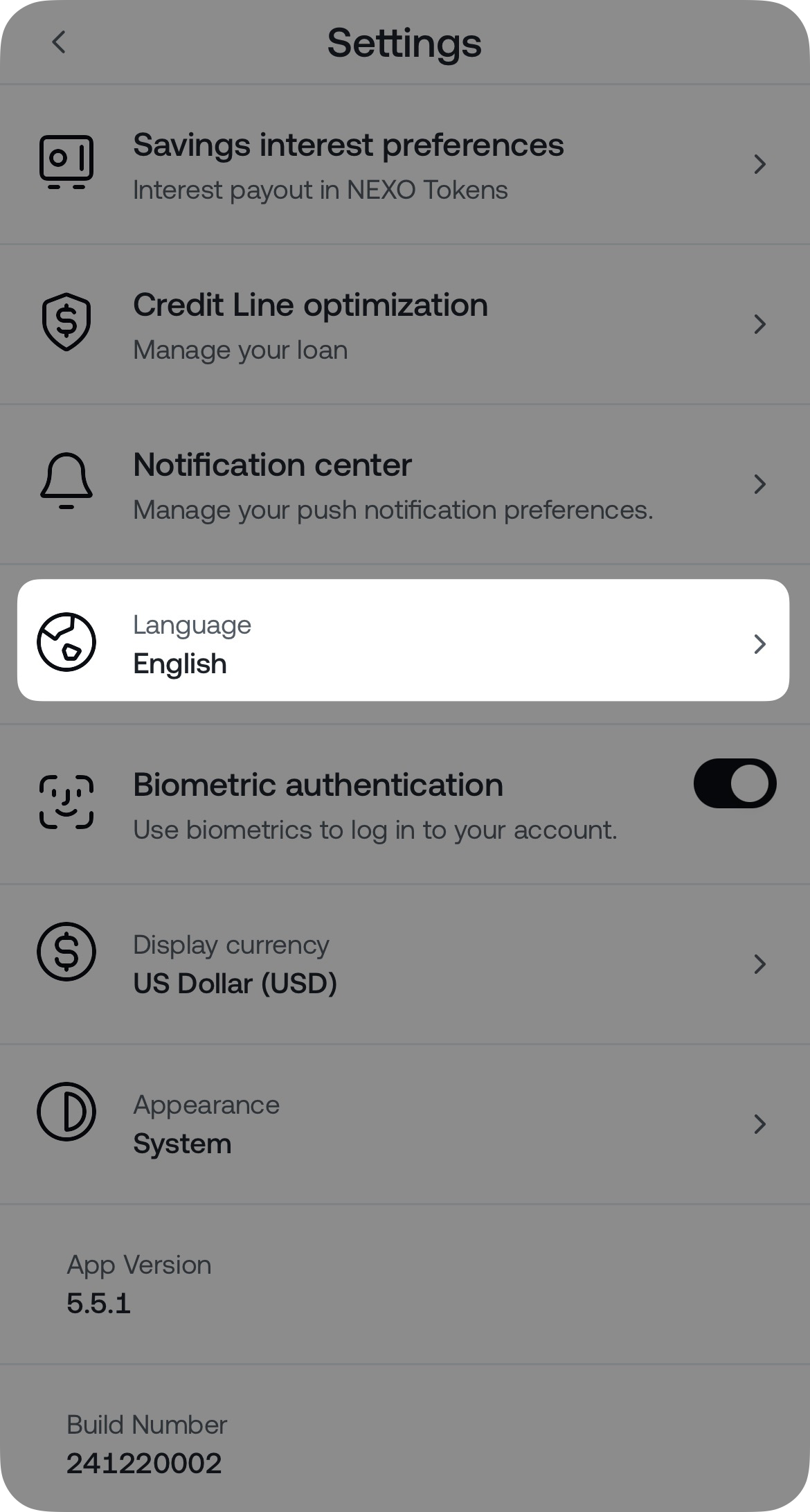
4. Pick your preferred language.
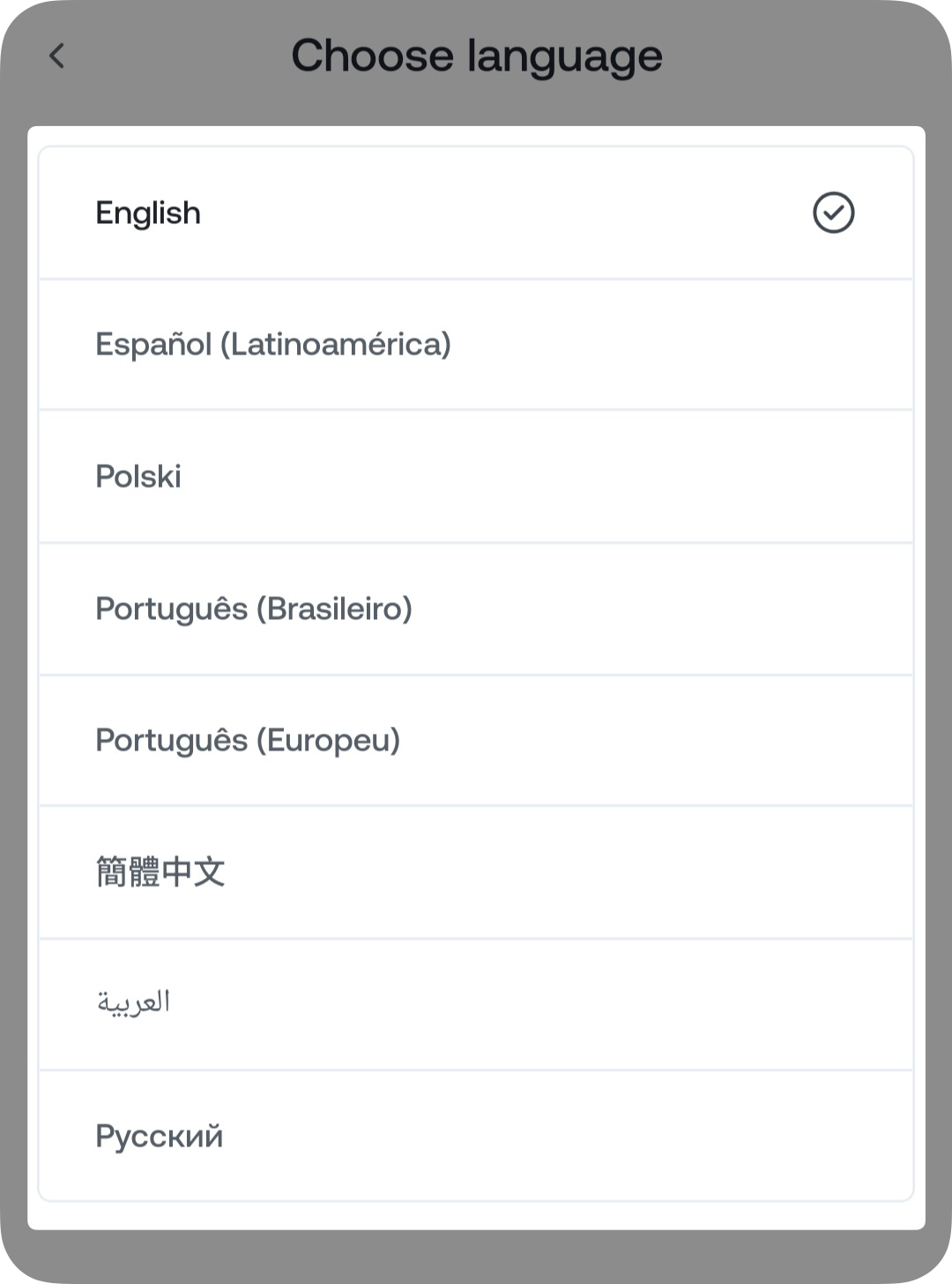
3. How to change the web platform’s language
1. Click the My Profile icon in the top right corner of the screen and select the Globe icon with the current language.
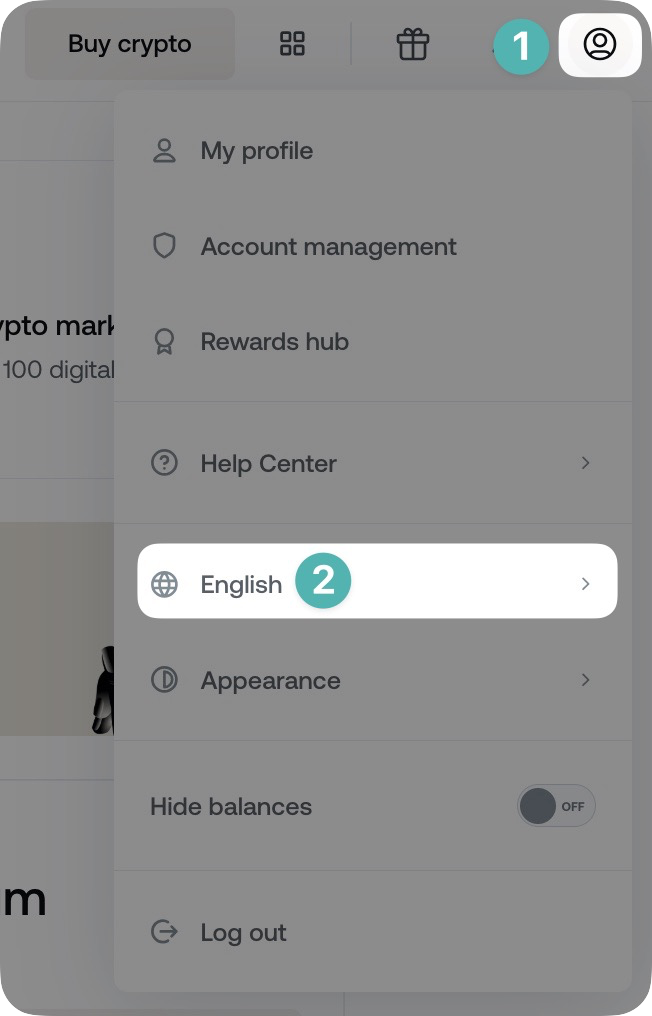
2. Choose your preferred language.
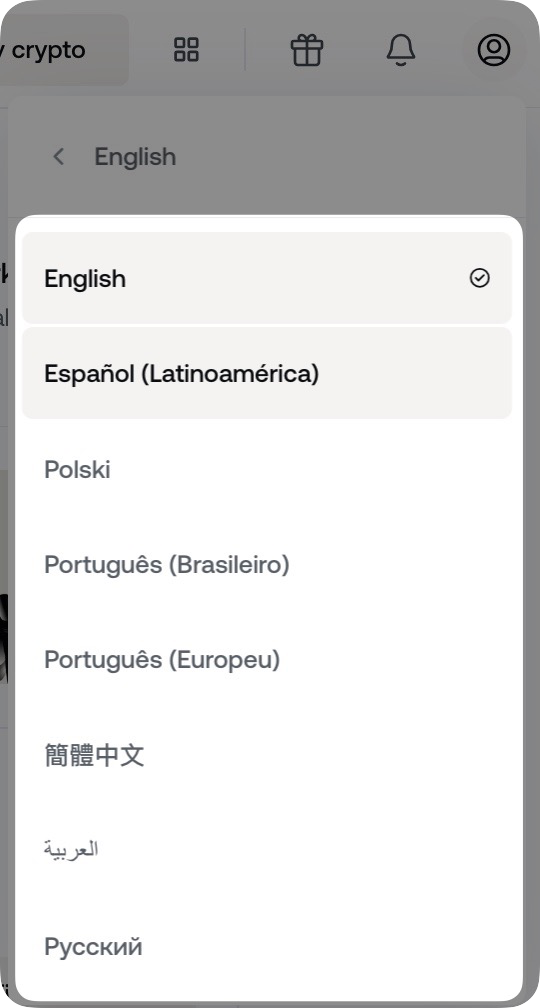
Was this article helpful?